Cart Empty
Continue ShoppingLogging out of Monopoly GO isn't as straightforward as tapping a “Log Out” button—especially if you're juggling multiple accounts or playing on different devices. Whether you're trying to disconnect your account, switch to another profile, or troubleshoot login issues, this guide will walk you through each method to effectively sign out and manage your accounts.
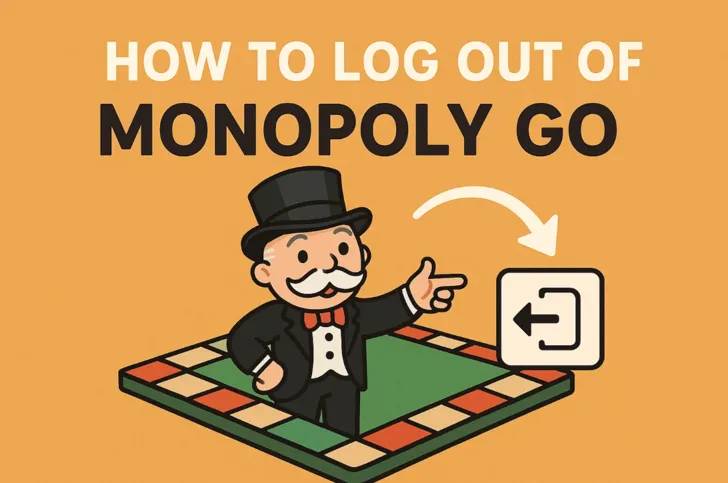
Monopoly GO accounts are often linked to Facebook, Google, or Apple ID. You can remove these connections from within the app:
If you've connected your phone contacts for bonus dice rolls, you can also remove that:
If you're planning to start over or manage multiple profiles, disconnecting your linked accounts is a useful step to reset your progress or log in with a different user. Just remember to back up your data before making any changes to avoid losing your progress. And if you're trying to complete your sticker albums faster after switching accounts, don’t forget—you can always buy Monopoly Go Stickers to give yourself a quick head start.
If you want to switch between multiple Monopoly GO accounts:
Some Android users use apps like Parallel Space to run multiple instances of Monopoly GO:
Note: These third-party solutions are not officially supported and may lead to stability issues.
Here are additional tips:
Logging out of Monopoly GO requires a bit of work, especially for iOS users. The most reliable way is to disconnect your account under Manage Account or clear app data if you're on Android. For switching accounts, using Facebook as a login method offers the most flexibility.
If you're looking to start fresh or use an alt account during events, make sure to back up your current progress to avoid losing valuable items or dice rolls.
U4N is a leading online marketplace offering secure, fast transactions for in-game items, currencies, accounts and boosting services. Covering a wide range of popular games, U4N provides players with reliable services, including fast delivery and verified sellers, ensuring a smooth and safe gaming experience.