Cart Empty
Continue ShoppingAs College Football 26 hits the shelves, many of us are diving headfirst into Dynasty Mode, eager to build our programs from the ground up. While the default settings offer a solid starting point, tweaking the sliders can transform your experience from arcade-like to a true simulation of college football's unpredictability. After experimenting with various configurations and gathering insights from the community, here's a comprehensive guide to optimizing your Dynasty sliders for a more authentic and challenging gameplay.
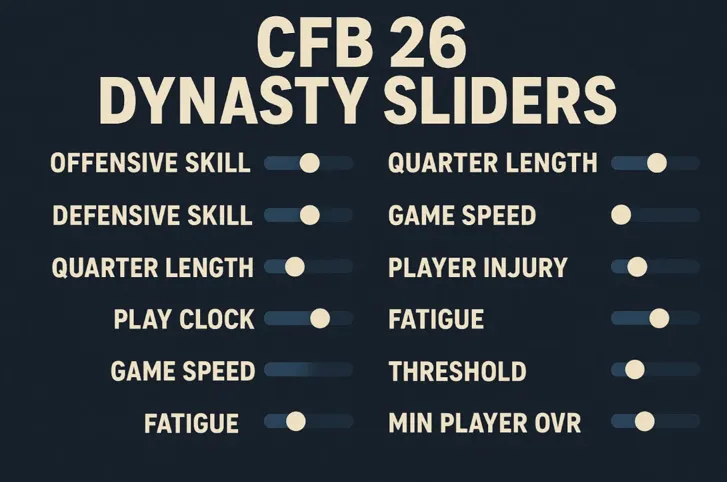
These settings aim to balance realism and challenge, ensuring that each game feels competitive without veering into frustration.
If you're looking to speed up your team's progress in Dynasty Mode, managing your resources wisely is just as important as adjusting sliders. One of the most effective ways to unlock new gear, upgrades, and key players is by using College Football 26 Coins. Whether you're rebuilding a small program or pushing a powerhouse to the top, having enough coins can make a big difference in recruiting and development.
| Category | Value |
|---|---|
| QB Accuracy | 36 |
| Pass Blocking | 50 |
| WR Catching | 40 |
| Run Blocking | 18 |
| Ball Security | 32 |
| Reaction Time | 55 |
| Interceptions | 30 |
| Pass Coverage | 55 |
| Tackling | 37 |
| Category | Value |
|---|---|
| QB Accuracy | 32 |
| Pass Blocking | 52 |
| WR Catching | 38 |
| Run Blocking | 100 |
| Ball Security | 32 |
| Reaction Time | 60 |
| Interceptions | 21 |
| Pass Coverage | 62 |
| Tackling | 43 |
These values are designed to create a balanced playing field, where both user and CPU teams can execute plays effectively, but mistakes and turnovers still occur, reflecting the volatility of college football.
| Category | Value |
|---|---|
| FG Power | 50 |
| FG Accuracy | 44 |
| Punt Power | 58 |
| Punt Accuracy | 80 |
| Kickoff Power | 54 |
Adjusting these ensures that special teams play a realistic role in field position battles.
| Penalty Type | Value |
|---|---|
| Offside | 65 |
| False Start | 85 |
| Offensive Holding | 60 |
| Facemask | 80 |
| Illegal Block in the Back | 60 |
| Roughing the Passer | 50 |
| Defensive Pass Interference | 95 |
These settings aim to replicate the frequency and impact of penalties observed in real college games.
XP Progression Sliders: To maintain a realistic progression of player development, consider the following XP multipliers:
These adjustments help in achieving a balanced distribution of player overalls across seasons, preventing an overabundance of 90+ rated players and ensuring that standout athletes feel special.
College Football 26 introduces a nuanced wear and tear system, impacting player performance and injury risk. To manage this:
These settings ensure that depth matters, and managing your roster becomes a strategic component of Dynasty Mode.
Tweaking sliders is an art, not a science. The above configurations are based on community feedback and personal testing, aiming to strike a balance between challenge and authenticity. Remember, the goal is to enhance your enjoyment of the game. Feel free to adjust these settings to better suit your playstyle and preferences.